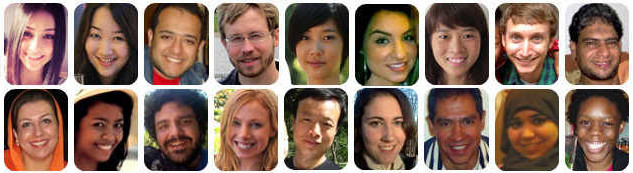Firefox RSS aggregator creation software comes in a variety of programs with myriad options among them. Of the programs that function well with Mozilla Firefox, many prefer such popular choices as Firenze, Zentomi, Gnus, Retickr, or Songbird. These are all good programs with solid support and handy features. However, many new and professional users believe that the best choice in Firefox RSS aggregator software is RSSOwl.
Owl Wins
RSSOwl is an aggregator loaded with options. It runs on Linux, Mac OS X, and Windows as well as many other more esoteric operating systems. Language support is a plus, and options range from English, French, and Spanish to Polish and Chinese. RSSOwl also supports many types of media, including text, podcast, and video. The fully customizable toolbar allows users to keep features they prefer handy and get rid of the clutter. Options like undo, redo, sticky, and search can be added or removed easily.
The embedded browser will be familiar to any Mozilla Firefox user. It features tabbed browsing and all of the traditional browser buttons. Clicking a link in the text opens the web page with which it is associated and the address bar functions in the expected manner as well. It is a robust enough browser that it could easily take the place of most other more popular browsing programs.
Owl's Tools
RSSOwl’s tools are also very useful. The search function in particular makes it easy to find what the user is seeking, and there are powerful filters included to pare away irrelevant media that is too old, from the wrong location, previously viewed, or all of the above. The news filter tool is also very powerful. It scans feeds for authors, terms, or dates and executes an automated action based on the criteria provided to it. This can be used to mark the article as a sticky, play a sound, add a label, or take other actions specified by the user. Grouping by date, feed, keyword, or author is likewise simple with grouping mode. Housekeeping is easily done with the clean-up wizard, a tool that can use many filters to delete old content and defunct feeds.
Content
Finding and and sharing content is easy too. The import wizard can search the web for feeds that match the user’s keywords or websites and even sync them with a Google Reader account. The export tool can save feed lists and preferences into a small file for easy transfer and setup on another computer. Sharing content on popular social media sites is as simple as right clicking a feed or item and selecting "share news". The default list includes sites like Facebook, Twitter, Technorati, and Delicious.
Additional Options
Some of the miscellaneous options are likewise very handy. The downloads and activity dialogue box includes transfer rates for files, time remaining, and amount of data transferred. Password-protected feeds are supported, including DIGEST, BASIC, and NTLM authentication, and a master password can protect the program itself. It also has a high-contrast mode for the colorblind.
Best of all, RSSOwl is free of charge and open source, and every feature listed above is accompanied with demonstration video tutorials on their website ( https://www.rssowl.org ). This robust, simple program is certainly worth the time to learn.
Photo Credit:Equipe Tela MG
Login to
Don't have an account?
Access Free
Access Free